In popular usage, “listserv” signifies a list server, or an electronic mailing list enabler. The electronic mailing list is an e-mail-based, often moderated, subscription-based discussion forum. For instructional technology generally and distance education particularly, the electronic mailing list offers a way of building a community resource.
Collison (et al., 2000) defines listservs as
Software that relays emails that have been sent to a particular mailbox, set up by an administrator. The emails then go to the email addresses of all participants who have requested to receive them by ‘joining’ or ‘subscribing to’ the listserv. Listservs are commonly used to host Internet discussion groups. (209)
West Logootee Teaching Resources (West) defines a listserv (used in its electronic mailing lists sense) as
a wonderful communication tool that offers its members the opportunity to post suggestions or questions to a large number of people at the same time. When you submit a question or something that you want to share to the listserv, your submission is distributed to all of the other people on that list. http://www.siec.k12.in.us/%7Ewest/edu/listman.htm .
:-) Smiley ;-) Winkey smiley :-> Devilish grin :-( Frowny face %-) User's been staring at the screen too long.
In addition, there are common acronyms used in chat rooms that are also used in electronic mailing lists. Here are some common examples:
BTW By the way FYI For your information HTH Hope this helps IMO In my opinion
IOW In other words LOL Laughing out loud ROTFL Rolling on the floor laughing
West presents the following ten tips:
1. When responding to a listserv, keep your messages brief.
2. Include a portion or a summary of the message you are responding to, but don't forward the entire message.
3. Stick to the topics intended for discussion on the listserv. If you deviate from the intended discussion topics, someone may recommend a listserv more suited for your thread of discussion.
4. Don't use all upper cases when writing. This is thought of as shouting.
5. Have an opening and closing in your message such as dear… and bye…
6. Be careful when using humor in your messages. Use emoticons to get across your emotions.
7. Don't send meaningless messages with no content, such as "I agree!"
8. Identify yourself. This could be your first and last name and possibly your school or place of business.
9. Avoid flaming individuals on the listserv. If you have a conflict with an individual, settle it by private e-mail messages.
10. Don't be critical of people's queries posted to the listserv. Many people are newbies to the listserv. Send them a private message and "gently" make suggestions if you think it is warranted. We're here to learn, share, and grow from each other.
One of the frequently asked questions is: Which is better, Majordomo or LISTSERV? "Managing Mailing Lists", by Alan Schwartz, discusses the topic. Here is a brief review of the book by David Barr (from http://www.visi.com/~barr/managing-maillist-review.html, accessed October 3, 2005:
This book covers both server and list administration for Listproc, Majordomo, SmartList, and LISTSERV Lite. It starts of by covering the basics of an email message and a mailing list, and what mailing list software does. It even covers how you can do some basic mailing list functions with sendmail without using an MLM (Mailing List Manager). While the software this book covers are mostly UNIX-specific, this book is a must-have for anyone wanting to install and run mailing list management software. In one book you can see the different features of the leading UNIX-based MLM's, and get an honest appraisal of their relative strengths and weaknesses. You may have already have decided on one MLM, but this book may change your mind!
Not just for server administrators, this book covers all the issues with respect to managing a mailing list. Learn about how to run a moderated list, or how to offer a digested version of your list. This book is also well laid out -- with multiple "layers". As you read on things are covered in greater detail. The last chapters are an in-depth reference for the commands and features of each MLM covered.
IFLANET goes on to note that while LISTSERV is now a commercial product sold by the developer of the software, Eric Thomas's L-Soft, the software was originally designed to operate on IBMs VM operating system. Currently it is available on other common operating systems. Other common types of mailing list software are "majordomo" and "listproc". Majordomo is a freeware system. Listproc is owned and developed by BITNET.
When you subscribe to a list, your name and e-mail address is automatically added to the list. You will receive a standard letter of welcome (via e-mail) telling you about the list. From that time on, you will receive all mail (postings) sent to the list by its members. You may follow the discussions or join in on them. If you respond, you can send your response to the list (in which case, all members of the list will receive it), or to an individual on the list. You can signoff (unsubscribe) from a list at any time. You can also get a listing of all the members of a list and their e-mail addresses. (IFLANET)
You may send administrative commands (e.g., to subscribe to a list, create a list, get information about a list, or change how a list behaves) to your Majordomo list's administrative address. For more information about Majordomo commands, see the Knowledge Base document What are some of the basic commands for Majordomo?
The basic user commands are outlined by IFLANET as follows:
Subscribing
To subscribe to a list, send an e-mail message to the mailing list address with one line in the body of the letter: subscribe listname yourname
where listname is the name of the list, and yourname is your full name (e.g. sub SAS-L John Smith).
Unsubscribing
To have your name removed from a mailing list, send an e-mail message to the mailing list address with one line in the body of the letter: SIGNOFF listname
where listname is the name of the list (e.g. signoff SAS-L).
Posting
If you have an article (comments, questions, etc.) that you wish to distribute to all members of a list, send it as e-mail to the list address for that list. Please note that the list address is different from the mailing list address
West presents this diagram (reproduced by courtesy of the Tri-Service Toxicology Consortium):
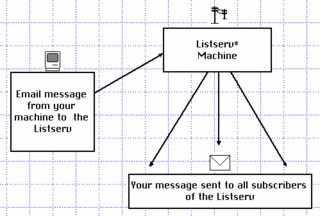
A site that presents a tabulation of discussion e-lists:
http://learnativity.com/d-lists.html
Some examples of e-mail discussion groups that cover distance education are as follows:
ASAT-EVA
Distance education evaluation group
listserv@unlvm.unl.edu
AUDIOGRAPHICS-L
Audiographics in distance education
listserv@cln.etc.bc.ga
Distance Education Research Bulletin
colicde-request@unixg.ubc.ca
Distance education on-line symposium
listserv@lists.psu.edu
Website: www.ed.psu.edu/acsde/deos/deosnews/deosnews.asp
DISRES-L
Distance education research list
listserv@ryerson.bitnet
DISTED
On-line chronicle of distance education and communication
listserv@pulsar.acast.nova.edu
More subscription information:
www.fcae.nova.edu/disted/subscrib.html
European distance educators
listserv@nki.no
Australian schools of distance education electronic network
majordomo@cleo.murdoch.edu.au
Latin American and
listserv@vm1.yorku.ca
International discussion forum for distance learning
listserv@lists.psu.edu
Website: www.ed.psu.edu/acsde/deos/deos-l/deosl.asp
Notes
(1) From APA Electronic Media Spelling Guide: “LISTSERV is a trademarked, proprietary term; unless you know that is what is being used, you should use "electronic mailing list" rather than the, admittedly, more commonly used "list server." LISTSERV* (tm) -- the generic term is electronic mailing list.”
Moderated list: With moderated list, an assigned individual or team inspects and may edit submissions prior to posting to the group The attempt is to avoid spamming (unsolicited, bulk commercial e-mail messages) or spamming (overloading the mailbox with unwanted messages).
Threads: grouping e-mail messages by subject in sequence of responses.
Notes
(1) From APA Electronic Media Spelling Guide: “LISTSERV is a trademarked, proprietary term; unless you know that is what is being used, you should use "electronic mailing list" rather than the, admittedly, more commonly used "list server." LISTSERV* (tm) -- the generic term is electronic mailing list.”
Moderated list: With moderated list, an assigned individual or team inspects and may edit submissions prior to posting to the group The attempt is to avoid spamming (unsolicited, bulk commercial e-mail messages) or spamming (overloading the mailbox with unwanted messages).
Threads: grouping e-mail messages by subject in sequence of responses.
References
Collison, G.,
APA Electronic Media Spelling Guide (n.d.). Retrieved October 3, 2005 , from APA site: http://www.apastyle.org/spelling.html
References
Collison, G.,
APA Electronic Media Spelling Guide (n.d.). Retrieved October 3, 2005 , from APA site: http://www.apastyle.org/spelling.html
No comments:
Post a Comment